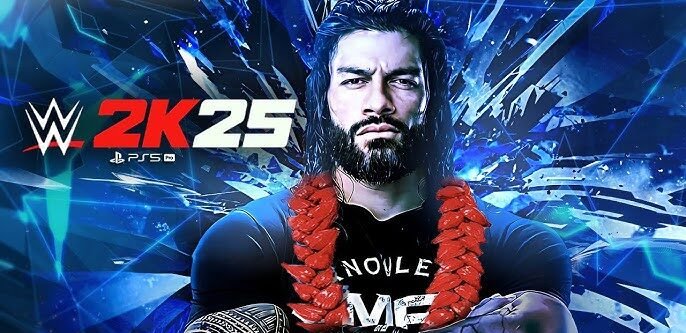Gaming laptops in 2025 are more powerful and affordable than ever. Thanks to the latest RTX 40-series GPUs, you no longer need to spend thousands for high-quality performance. If your budget is around $1500, there are some incredible gaming laptops on the market loaded with RTX 4060 and RTX 4070 graphics cards, capable of running modern AAA titles smoothly at 1080p and 1440p.

In this guide, we’ve handpicked the best budget gaming laptops under $1500 for 2025 that deliver top-tier performance without breaking the bank.
Best Gaming Laptops Under $1500 (2025)
| Rank | Laptop Name | GPU | Display | Price (Approx) |
|---|---|---|---|---|
| 1 | Acer Predator Helios Neo 16 | RTX 4060 | 165Hz, QHD | $1,299 |
| 2 | ASUS TUF Gaming A16 Advantage | RTX 4060 | 165Hz, FHD | $1,199 |
| 3 | Lenovo Legion 5i Gen 9 | RTX 4060 | 165Hz, FHD | $1,349 |
| 4 | MSI Katana 17 B13V | RTX 4070 | 144Hz, FHD | $1,499 |
| 5 | HP Victus 16 (2025) | RTX 4060 | 144Hz, FHD | $1,199 |
Why Choose an RTX 4060/4070 Laptop Under $1500?
- Smooth 1080p/1440p Gaming
- Ray-Tracing & DLSS 3.0 Support
- Great for Streaming, Content Creation, and eSports
- Portable and Affordable
- Future-Proof for Upcoming 2025 Titles
Detailed Review: Best Budget Gaming Laptops 2025
Here’s a closer look at the top affordable gaming laptops you should consider this year — all offering excellent value for under $1500.
1. Acer Predator Helios Neo 16 (2025)

Key Specs:
- GPU: NVIDIA GeForce RTX 4060 (8GB GDDR6)
- Processor: Intel Core i7-14700HX
- Display: 16” QHD (2560 x 1600), 165Hz IPS
- RAM: 16GB DDR5
- Storage: 1TB PCIe Gen4 SSD
- Price: $1,299
Why It’s Great:
The Acer Predator Helios Neo 16 strikes an unbeatable balance between performance and pricing. It comes equipped with an RTX 4060 GPU paired with Intel’s latest i7-14700HX CPU, which is one of the fastest mobile chips in this price bracket. Its QHD 165Hz display with a high 500-nit brightness level ensures stunning visuals in both fast-paced shooters and cinematic story-driven games.
PredatorSense software allows gamers to tweak fan speeds, RGB lighting, and performance modes easily, while advanced 5th-gen AeroBlade 3D fans keep temperatures under control even during extended gaming sessions.
Best For:
Gamers who want 1440p gaming at high settings and great thermals without spending over $1,300.
Read Also:
- Big Price Hike! Microsoft Raises Xbox Series X & S Console Prices Globally -New Rates Inside
- PlayStation Plus Monthly Games For May 2025 Announced by SONY
- The Most Anticipated Games of 2025
2. ASUS TUF Gaming A16 Advantage Edition (2025)

Key Specs:
- GPU: NVIDIA GeForce RTX 4060
- Processor: AMD Ryzen 7 8845HS
- Display: 16” FHD (1920 x 1200), 165Hz
- RAM: 16GB DDR5
- Storage: 512GB PCIe Gen4 SSD
- Price: $1,199
Why It’s Great:
The ASUS TUF Gaming A16 continues to dominate the mid-range category. This military-grade certified laptop not only looks sharp with its minimalist matte-black chassis but also boasts excellent durability. Powered by AMD’s Ryzen 7 8845HS, it handles multi-threaded workloads and modern games smoothly.
Its 165Hz IPS display with Adaptive Sync ensures tear-free, fluid gaming, and the inclusion of AI Noise-Canceling Mic makes it an ideal pick for streamers and online multiplayer fans.
Best For:
Gamers who need a reliable, durable 1080p gaming laptop with efficient cooling and rock-solid battery life.
3. Lenovo Legion 5i Gen 9 (2025)

Key Specs:
- GPU: NVIDIA GeForce RTX 4060
- Processor: Intel Core i7-14700HX
- Display: 15.6” FHD (1920 x 1080), 165Hz
- RAM: 16GB DDR5
- Storage: 512GB PCIe Gen4 SSD
- Price: $1,349
Why It’s Great:
The Lenovo Legion 5i Gen 9 stands out for its excellent build quality and minimalist gamer aesthetic. Inside, the Legion AI Engine 3.0 dynamically shifts power between CPU and GPU based on game demands, maximizing FPS and optimizing battery life.
Its 165Hz display delivers sharp, vibrant visuals, while Coldfront 5.0 thermal system ensures stable performance even during long gaming marathons. Customizable RGB TrueStrike keyboard adds a premium touch.
Best For:
Competitive gamers and creators looking for consistent frame rates, thermal efficiency, and AI-optimized performance.
4. MSI Katana 17 B13V (2025)

Key Specs:
- GPU: NVIDIA GeForce RTX 4070
- Processor: Intel Core i7-13620H
- Display: 17.3” FHD (1920 x 1080), 144Hz
- RAM: 16GB DDR5
- Storage: 1TB PCIe Gen4 SSD
- Price: $1,499
Why It’s Great:
One of the few RTX 4070 gaming laptops available under $1500, the MSI Katana 17 B13V is a rare gem for performance-seekers. Its 17.3” large display makes it perfect for immersive gaming and streaming setups. The RTX 4070 paired with Intel’s 13th-gen processor ensures it can handle the latest AAA games at 1440p with DLSS 3.0 enabled.
MSI’s Cooler Boost 5 technology uses dual fans and six heat pipes to keep the laptop cool even under load.
Best For:
Gamers wanting RTX 4070 performance on a tight budget and streamers who need a big display.
5. HP Victus 16 (2025)

Key Specs:
- GPU: NVIDIA GeForce RTX 4060
- Processor: Intel Core i5-13500HX
- Display: 16.1” FHD (1920 x 1080), 144Hz
- RAM: 16GB DDR5
- Storage: 512GB PCIe Gen4 SSD
- Price: $1,199
Why It’s Great:
The HP Victus 16 (2025) is an ideal entry-level gaming laptop for those on a tight budget but unwilling to compromise on performance. Its clean design makes it suitable for both gaming and professional work environments.
With RTX 4060 and Intel i5-13500HX, it’s capable of running competitive multiplayer games like Valorant, Apex Legends, and Fortnite at high settings. The OMEN Gaming Hub integration allows for quick performance tuning and network optimization.
Best For:
Casual and beginner gamers who want a versatile, affordable, and future-ready laptop.
RTX 4060 vs RTX 4070 – Which One Should You Choose?
| Feature | RTX 4060 | RTX 4070 |
|---|---|---|
| Gaming Performance | Excellent 1080p | Great 1440p |
| Ray-Tracing Support | Yes | Yes |
| DLSS 3.0 Support | Yes | Yes |
| Price Range | $1,100–$1,350 | $1,450–$1,600 |
Verdict:
Go for RTX 4060 if you mainly play competitive multiplayer games and want to save money. Choose RTX 4070 if you’re into AAA titles at high settings or plan to use your laptop for creative tasks like video editing.
Pro Tips for Gaming Laptop Buyers in 2025:
- Always look for 165Hz+ refresh rate displays for smoother gameplay.
- Ensure it has at least 16GB RAM and a 512GB SSD.
- Check for AI cooling and MUX Switch support for better performance.
- Buy during Prime Day, Black Friday, or gaming sales events for the best deals.
Final Thoughts:
If you’ve been waiting to upgrade or switch to a powerful, affordable gaming laptop, 2025 is the perfect year. Thanks to RTX 4060 and RTX 4070 GPUs, budget gaming laptops now deliver desktop-class performance at wallet-friendly prices.
Keep this guide bookmarked — we’ll update it regularly with new models and deals!
FAQs: Best Budget Gaming Laptops Under $1500 (2025)
Can I get a gaming laptop with RTX 4070 under $1500 in 2025?
Are RTX 4060 laptops future-proof for upcoming 2025 and 2026 games?
Which brand offers the best warranty and after-sales service for gaming laptops?
1. Lenovo Legion series: Known for excellent after-sales service and 2-year standard warranties.
2. ASUS TUF and ROG series: Military-grade durability with wide service center availability.
3. Acer Predator series: Reliable service, with affordable extended warranty options.
Always check for onsite service availability in your region before purchasing.
What should I prioritize — GPU or Display refresh rate in a gaming laptop?
For competitive multiplayer games like Valorant or CS2, a high refresh rate display (165Hz or 240Hz) makes a noticeable difference. But for story-driven AAA games, the GPU (like RTX 4060/4070) plays a bigger role in delivering smooth, immersive graphics.
Pro Tip: If you have to choose one, prioritize GPU first — you can always connect to an external high-refresh monitor later.
Are gaming laptops under $1500 good for streaming and content creation?

Hi, I’m Sushant Verma, a gaming enthusiast and content creator passionate about bringing you the latest gaming news, expert tips, and detailed guides. With 4+ years of experience in the gaming industry, I love exploring new trends, analyzing game mechanics, and sharing strategies that help gamers level up their skills. Whether it’s breaking news, in-depth reviews, or pro tips, I ensure every piece of content is well-researched, accurate, and engaging. My goal is to keep you informed and ahead in the gaming world. Let’s game on!